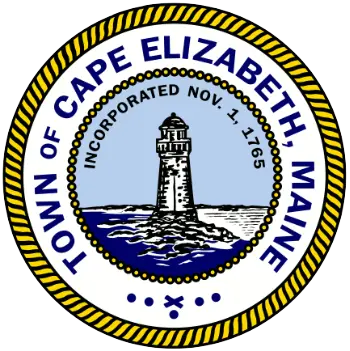The Town Offices are open for in-person tax payments and the drop box is available as well. Online payments for the current tax bills is open for the new tax year. There are fees with online payments. Please call the tax office to check the balance due of your planned payment date.
Please use our online service or view alternate ways to pay your tax bill.
See FAQ
The town of Cape Elizabeth offers taxpayers the opportunity to pay property taxes (real estate and personal property) online. Payments will be accepted for the current fiscal year. Prior years must be remitted directly to the Town of Cape Elizabeth.
Current Fiscal Year 2025 (July 1, 2024 – June 30, 2025)
Due Dates: October 15, 2024 and April 15, 2025
Looking for last year's property-tax bill? Search our assessor's database for your property record and a link to download last year's tax bill.
Questions on property valuations:
Tax Assessor
207-799-1619
Mondays ► 7:30AM - 5PM
Tuesdays– Thursdays ► 7:30AM - 4:30PM
- Status of property tax accounts and payments:
Tax Office
207-799-0881
Mondays ► 7:30AM – 5PM
Tuesday – Thursday ► 7:30AM – 4:30PM - Errors in debit or credit card charges or if website is not operating:
Invoice Cloud
877-256-8330 x 2700
Monday – Friday ► 8:30AM – 5:30PM
Invoice Cloud is a web-based, electronic invoice presentment and processing company that the Town of Cape Elizabeth has partnered with along with the municipal software company Northern Data Systems, to provide a convenient, easy and secure way to pay property taxes online.
All the data collected is double encrypted and stored on secure servers. The data is not sold or released for any purpose other than to complete transactions.
Electronic Check/ACH
Debit Card
Credit Card (VISA, MasterCard, and Discover)
There is a non-refundable convenience fee charge for each transaction.
There is a non-refundable convenience fee for each transaction. The Town of Cape Elizabeth receives only the bill pay amount. Non-refundable convenience fees are paid to Invoice Cloud to cover administrative costs associated with billing and accepting payments.
Electronic Check/ACH..... Flat rate of $.40 (40 cents)
Debit Card..................... Percentage rate of 2.95% of the bill pay amount
Credit Card.................... Percentage rate of 2.95% of the bill pay amount
Fees are imposed by the Town of Cape Elizabeth for returned payments. Your bank may also charge you a fee based on the bank’s fee schedule.
You may access your account online at www.capeelizabeth.com select the Online Services link and then select Property Tax Payment.
Select the View or Pay Your Bill icon to locate the bill. You may enter payment information for a one-time payment using ExpressPay or register to pay or schedule a payment.
You will receive an email confirmation of the payment amount and payment process date.
Can I use an Apple/Mac to use the service?
Yes, many customers use a Mac. On May 23, 2011, Invoice Cloud expanded the number of browsers and systems it supports. Please see the answer to the next question, "Which browser(s) can I use?"
Although downloading and using a browser that is available on the Internet seems like a simple thing, every time a browser developer changes the way they do something or adds something new, the developers of online services and websites are forced to adapt their systems to keep up. Our development team has completed a very complex and all encompassing upgrade to a new platform of user interface development tools which will facilitate future browser updates.
The versions below represent the majority of current browsers in use today. It is very likely that the Invoice Cloud portals will work with older versions and possibly other versions not listed. These are the specific browser versions that will now be supported (as of May 23, 2011):
Windows
Safari 4, 5
Chrome 10, 11
Opera 10, 11
Firefox 3.6, 4
Internet Explorer 7, 8, 9
iPhone and iPad
Mobile Safari 4x
Apple/Mac
Firefox 3.6, 4.0
Chrome 11
Opera 10.x, 11
Safari 4, 5
Ubuntu (Linux)
Opera 9.6
Firefox 3.6
Registration is not required for one-time payments using ExpressPay. In order to view your online payments you must register. The online payment history will be available for 18 months.
You must register in order to schedule a payment or go paperless. Registration allows you to access your invoices including the ability to schedule payments for a specific date, view previous invoices and payment dates and update your profile. You will avoid having to enter your payment information each time you make a payment.
Registering is easy and can be done when you make your first payment.
Property tax accounts are accessed online at www.capeelizabeth.com select the Online Services link and then select Property Tax Payment, then select View or Pay Your Bill icon. Once you select your account, you will be given the opportunity to register or make a one-time payment ExpressPay. If you choose to register, you will be asked to provide a password and accept the terms and conditions to use the system. The payment information you enter in your profile will then be securely encrypted and saved for your next visit.
Click on Forgotten Password? at the bottom of the login screen. You will need your account number and email address to retrieve your password.
Simply login to your account and change any of your personal information under My Profile.
You will need your property tax account number, checking account information, debit or credit card information.
You may access your account 24 hours a day, 7 days a week. It is always a good idea to pay or schedule a payment at least a few days before the due date to allow for processing time. Payments received or scheduled after the due date will be subject to interest charges.
The information you enter on the payment screen must be exactly the same as it appears on your credit card. This information collected will be used to authorize your payment.
There will be two entries on your statement; one for the bill amount and one for the convenience fee. The bill amount will be payable to the Town of Cape Elizabeth and the convenience fee will be payable to Invoice Cloud.
After you submit your payment, you will see the payment confirmation screen. It will contain your payment confirmation message. It will show an approved number for debit/credit cards or a processed number for electronic check/ACH. You will also receive a confirmation email after your transaction is submitted. The email will include your account number, invoice number, amount paid and confirmation message.
Yes. Simply login to your account and select View Paid or Closed Invoices.
Yes. You may use one payment method for part of the transaction and another payment method for the other.
Interest will be charged for payments made or received after the due date.
A partial payment is when only part of the total amount due is paid. Please remember if a balance remains after the due date, interest will be charged.
Click on Forgotten Password? at the bottom of the login screen. You will need your account number and email address to retrieve your password.
The account number is your property tax account number. Each property is assigned a 6-digit account number. Real estate account numbers will begin with a letter followed by 4 numbers and end with R, for example A1234R. Personal property account numbers will begin with a letter followed by 4 numbers and end with P, for example B1234P.
Refer to the property tax bill – upper left hand side
Property tax accounts are accessed online at www.capeelizabeth.com select the Online Services link and then select Property Tax Payment, then select View or Pay Your Bill icon.
You may refer to your registration welcome email if you have already registered.
If you have registered to receive tax bills via email, the email notification will include the account number listed on the right hand side. By clicking on View Invoice or Pay Now you will automatically be sent to the login page where that information will be placed in the login area for you.
Credit card transactions typically take 48 hours to settle. An authorization is issued immediately.
Electronic checks/ACH transactions typically take 48-72 hours to settle.
Yes. Simply login to your account and select View Paid or Closed Invoices.
The online payment history will be available for 18 months, provided you have registered. If you chose to make a one-time payment using ExpressPay the payment history will not appear.
Yes. Tax bills are available in the PDF and HTML formats. It is recommended you print a copy of your tax be to retain for year-end tax purposes.
If you elect to opt into Auto-Pay, it means that your bill will be paid automatically on the due date using your default debit/card card or bank account. Auto-Pay avoids you having to remember when to pay. It also avoids any last minute problems which may cause you to miss the due date and unwanted interest charges.
Please remember if your default payment method changes, login to your account and update the information. For example if you pay by electronic check/ACH and you change banks, your bank information needs to be updated. Or when you are issued a new debit/credit card, your information needs to be updated.
Yes. Simply login to your account and go into your profile and uncheck the Auto-Pay box that you had previously checked when you elected to opt into Auto-Pay. If you uncheck the box, don’t forget to schedule another payment or make other payment arrangements prior to the due date to avoid interest charges.
Scheduled payments are set up individually for each bill due on a specific date scheduled by you.
Yes. You can set up a future payment at any time prior to the bill due date.
Yes. You must make the change prior to the date it was scheduled to be paid.
*Auto-Pay is an automated process, which pays your balance in full each billing on the due date. Scheduled payments are manually entered by you, for each billing cycle, for the date and payment method you choose.
*Please remember if your Auto-Pay default payment method changes, login to your account and update the information. For example if you pay by electronic check/ACH and you change banks, your bank information needs to be updated. Or when you are issued a new debit/credit card, your information needs to be updated.
Do not forget to contact your bank and cancel your automated or scheduled payment a few days before the payment is due (typically payments are made a couple of days in advance of the payment date, so don’t wait until the last minute). Cancelling the auto-pay or scheduled payment with your bank will avoid duplicate payments.
Interest will be charged for payments made or received after the due date.
A partial payment is when only part of the total amount due is paid. Please remember if a balance remains after the due date, interest will be charged.
Your tax bill is always available on the town’s website to view and print. The Town of Cape Elizabeth makes every attempt to provide tax bills in a timely manner prior to each due date. However it is the responsibility of the taxpayer to obtain the tax information, even if you do not receive a bill.
Tax Assessor
(207) 799-1619
Mondays 7:30 – 5:00
Tuesday – Friday 7:30 – 4:00
Tax Office
(207) 799-0881
Mondays 7:30 – 5:00,
Tuesday – Friday 7:30 – 4:00
Invoice Cloud
(877) 256-8330 x 2700
Monday – Friday 8:30 a.m. – 5:30 p.m.
Invoice Cloud
(877) 256-8330 x 2700
Monday – Friday 8:30 a.m. – 5:30 p.m.
You may access your account online at www.capeelizabeth.com select the Online Services link and then select Property Tax Payment. Select the View or Pay Your Bill icon to locate the bill. You may enter payment information for a one-time payment or schedule a payment.
Please be aware that interest and fees will not be waived if this website is inoperable for any reason or if data entry errors occur.
Payments are accepted at Town Hall or by mail:
Tax Office at Town Hall:
320 Ocean House Road, Cape Elizabeth
Mondays - 7:30 a.m. – 4:30 p.m.
Tuesdays – Thursdays 7:30 a.m. - 4:30 p.m.
Mail Payments:
Town of Cape Elizabeth
320 Ocean House Road
Cape Elizabeth, ME 04107.
Postmarks dated on or before the due date are accepted.
Invoice Cloud uses the highest standards in Internet security. Account information displayed within the customer and biller portals is truncated to protect confidential data. Any information retained is not shared with third parties.
Yes. Invoice Cloud will safely store all of your financial information using Payment Card Industry (PCI) complaint systems. This includes truncating (abbreviating) account numbers so that even the Town of Cape Elizabeth does not see your complete account information.
PCI stands for Payment Card Industry is compliance with the industry standards which is a requirement for those that accept the major credit cards and for software providers who have application which involve the transmission and/or storage of credit card information. If breaches are found on systems that are not PCI compliant, the major credit card companies have the ability to levy significant fines on the offending parties.
The customer and the Town of Cape Elizabeth’s authorized staff. No one will have access to your financial information as all check routing numbers and credit card numbers are truncated, so you never have to worry about security. As a security precaution, we don’t even show your full financial information back to you.