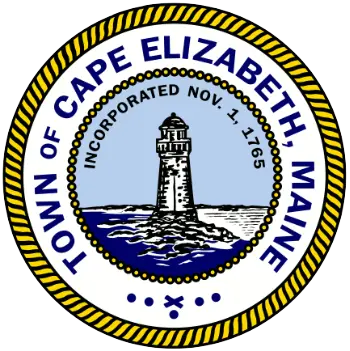Hybrid Meeting Instructions
Members of the Public may participate remotely when a Hybrid Meeting is offered. Public remote participation is accepted during Public Comment Opportunities as indicated on the agenda and by the Chair. To view the meeting livestream, go to CETV LIVE (or click the "Watch" button on the upper right hand corner on CETV On Demand).
To offer comments during public comment opportunities, use the Zoom link or dial-in number provided with the meeting's agenda (if offered).
Enter First and Last Name (you will not be admitted without your full name)
When the Chair introduces the opportunity for public comments for an item you wish to speak to, click the Zoom link or call and use the Raise Hand function. Please mute your microphone and turn off the video until you are invited to speak. First and last name must appear to be recognized.
Attendees will be invited to speak for 3 minutes. After speaking, to view the remainder of the meeting, exit Zoom and return to the CETV LIVE or CETV cable Channel 3.